How to Select the Right Training Software for Your Company
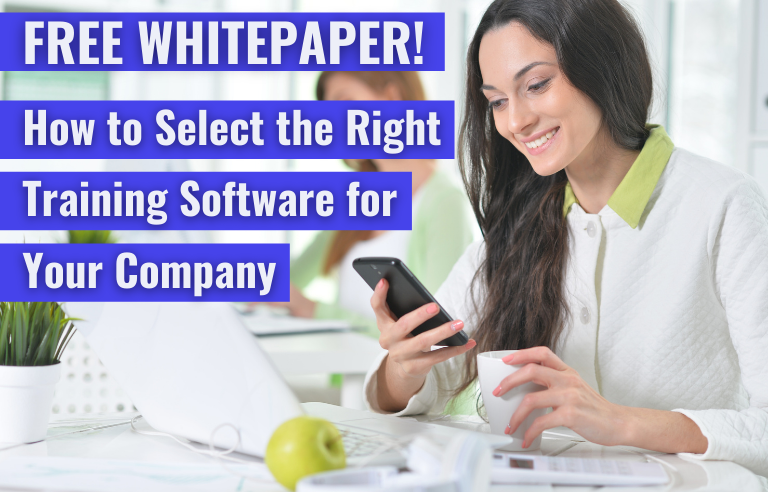
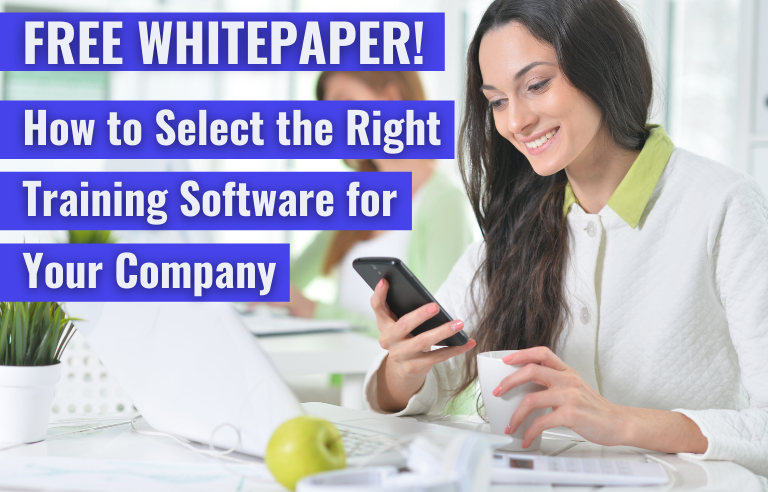
What to look for in a platform
If your organization decides an online learning management system is the right direction, you should select the best one for your needs. With hundreds of platforms available, there are many features to compare to find your ideal match.
Top-tier content
Effective training material captures a learner’s attention. Interesting visuals, user-friendly navigation and relatable scenarios keep content fun and engaging, increasing knowledge retention.
In addition, training content cannot be outdated. Make sure any content you use is regularly reviewed and updated by the creators to be consistent with industry trends and changing requirements and regulations.
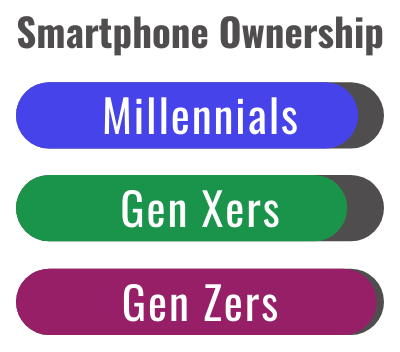
Cross-device functionality
The Pew Research Center found that 93% of millennials, 90% of Gen Xers and 98% of Gen Zers own a smartphone. The pervasiveness of mobile devices means learning should be accessible from anywhere.
Being able to complete training on mobile devices also makes it easier to keep your entire workforce compliant. No matter where employees are working, online courses make all training accessible.
Multiple language options
A study conducted by CPWR – The Center for Construction Research and Training shows that workers with limited English proficiency either did not understand a large amount of the provided English-language training or they did not have the language skills to ask questions. When training is offered in an employee’s native language, they are more likely to understand and retain information, making it incredibly important for courses to be available in other languages.
Flexible pricing models
As with any software, pricing for LMSs can be confusing. Look for one that offers a package that works for your needs, is transparent in pricing and does not carry hidden fees for unneeded extras.
Typically, a high-quality LMS will offer pricing levels per user, per course or for course licensing. There may also be costs for implementation and support. Be sure you are aware of every service for which you will be paying.
Take a test drive
For any purchase we make in our lives, we rarely buy things off one view. We try on clothes and make sure they fit; we take cars for a drive to see if we like all the features. Choosing a training software for your business should be no different.
Any reputable company should let you demo its product. After all, if you implement an LMS to discover it’s missing features or it isn’t user friendly, you are unlikely to renew your service. No company wants to lose a customer.
Make sure you can complete a few training courses and get all decision-making parties involved in the demo process.
In the end, it comes down to which training software can provide everything you and your team need in an easy, affordable way. Hopefully, this guide helps steer you in the right direction when considering all your options.
Contact SafetySkills today to see how our up-to-date course content and intuitive LMS can help you solve all your safety training needs.
Post a comment to this article
Safety+Health welcomes comments that promote respectful dialogue. Please stay on topic. Comments that contain personal attacks, profanity or abusive language – or those aggressively promoting products or services – will be removed. We reserve the right to determine which comments violate our comment policy. (Anonymous comments are welcome; merely skip the “name” field in the comment box. An email address is required but will not be included with your comment.)

